![]()
General Module Function
The texture_colors module does high-quality coloring based on texturing. texture_colors allows you to change the way the display of colors is generated for fields with nodal data. Typically we assign a color directly to each node, which is the interpolated between the surfaces. In texture_colors internal datamap is used automatically to color, but instead of coloring by RGB values, an image is texture mapped onto the surface. Aberrant color interpolation (as described in Visualization Fundamentals)goes away with this technique. As users who have been to a class are aware, this can cause colors to appear which are not part of your datamap. As a solution, the texture_colors module will color an object by texture mapping an image onto your object directly instead of assigning colors. This allows the full range of colors to be displayed between two nodes, completely eliminating any aberrant colors. Many times this can lead to better quality output.
This is a MVS/PRO module only, since it uses texture mapping internally.
Module Input Ports
texture_colors has a single input port that accepts the grid with nodal data that you want to color with this technique.
Module Output Ports
texture_colors has two output ports. The red port can be connected to the Viewer and the multi-colored port is for input to the Legend. This should only be used with reasonably small texture resolution (less than 20).
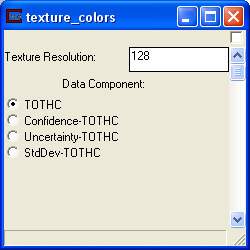
Module Control Panel
The control panel for texture_colors is shown in the figure above.
Texture Resolution: determines the number of colors utilized in the texture map for coloring. Higher resolutions create smoother coloring, but at the expense of memory and compute/rendering time.
Data Component: selects the nodal data component for coloring.
© 1994-2018 ctech.com