![]()
General Module Function
texture_cylinder provides a means to (texture map) project images onto a cylinder.
Module Input Ports
texture_cylinder has two input ports. The left input port should be a spheroid object with, and the right input port should be an image from the Read_TGA_BMP module.
Module Output Ports
texture_cylinder has two output ports. The first output port (closest to the left) outputs an EVS field containing the texture mapped surfaces. The second port outputs a renderable version directly to the Viewer.
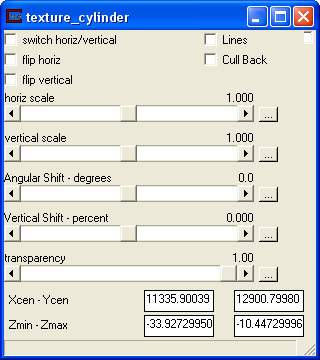
Module Control Panel
The three toggles on the left provide a means to flip or mirror the image file for texture mapping. This is useful for quickly transforming an image file that has been produced using different scanning orders.
The Lines toggle determines whether lines are included in the output. The lines toggle will allow lines (such as a bounding box matching the image spatial extents) to be displayed.
Cull Back - A toggle for use with the transparency option. This feature may produce a better transparency when a surface is shown with other transparent surfaces, or if the same surface has high relief and is causing a confusing visualization. It's use will require experimentation to determine if it is appropriate.
horiz scale and vertical scale - Sliders for enlarging or shrinking the image. Horiz represents an East/West scaling, while vert represents North/South scaling
angular shift and vertical shift - Sliders for moving the image in Azimuth or vertical directions.
Transparency - A slider for adjusting the opacity of the texture mapped image. A value of 1.00 is completely opaque and a value of 0.00 is completely invisible.
Xcen - Ycen - Type-ins for the X-Y center of the cylinder (pseudo cylindrical object) to be texture mapped.
Zmin - Zmax - Type-ins for the minimum and maximum Z extents of the texture mapped image.
© 1994-2018 ctech.com