![]()
General Module Function
The combine_components module is used to create a new set of nodal data components by selecting components from up to six separate input data fields. The mesh (x-y-z coordinates) from the first input field, will be the mesh in the output. The input fields should have the same scale and origin, and number of nodes in order for the output data to have any meaning. This module is useful for combining data contained in multiple EVS Field (or netCDF, UCD, etc.) files, or from different Kriging modules.
Module Input Ports
combine_components has six input ports. The left port must always be used and any number of the others (from zero to five). The mesh present in the first input port is the one that is exported and the number of nodes in each input port used must match the first or an error will be reported. You cannot combine data from fields with different numbers of nodes. Also, be aware that combine_components will not check to see that your coordinates or grids are identical, but it assumes that is the case.
Note: If you connect to an input port and then disconnect, the data components list will not be cleaned out.
Module Output Ports
combine_components has two output ports. The first output port (closest to the left) outputs a new set of nodal data components reflecting the nodal data components combined from any of the sixthe input data fields. If mesh data was supplied by the first input field, it will be preserved in the output. The second port (red) outputs a renderable object if the input is faces or lines.
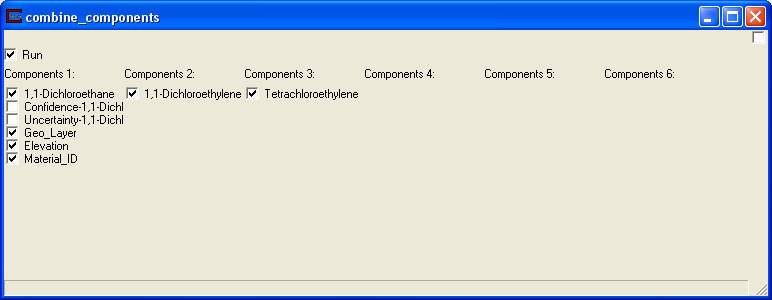
Module Control Panel
The control panel for combine_components is shown in the figure above. Up to six columns of check boxes are displayed. The left column contains all of the data component fields passed to the first input port. Likewise, the other columns contain all of the data components passed to their input ports. A check in the box next to any of these data components indicates a component to be included in the output. By default, the first (0th) data component in each column is selected and all other data components are not selected. Components having the same nodal component label will cause the output to have multiple nodal component labels that are the same. For example, if geo_layer is present and selected in both data component columns, the output will have two geo_layer data component.
It also has a Run toggle (to prevent downstream modules from firing during input setting changes).
Note that this module can be used similar to extract_component but allows you to choose one or more data components from a single field (must be input to the left port).
© 1994-2018 ctech.com