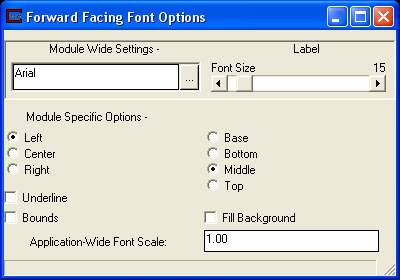
Many modules in EVS/MVS allow you to choose from among all Windows fonts installed on your computer. When you select the font in those modules the following window appears.
{choose-font.BMP}
Most fonts are rendered as polygonal faces. These fonts create objects that are either drawn in the 2D overlay (are not affected by zooming or rotations in the Viewer) or as 3D objects that move with your model. The exception is Forward Facing.
When Forward Facing is selected as shown above, an additional button appears to the left of "Forward Facing". Clicking on it opens another window as shown below:
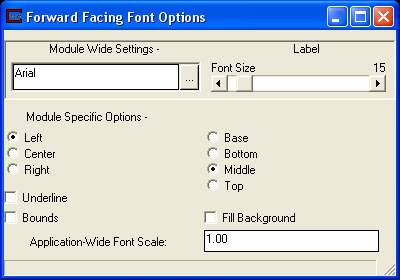
Within Forward Facing Font Options you may select:
The Windows font.
The size of the Font, specified in PIXELS
Centering options (left, center, right, top, bottom etc.)
Whether the font is underlined or boxed in (Bounds)
Whether to "Fill Background"
AND and Application-Wide Font Scale.
This last parameter is very useful since forward facing fonts are drawn in pixels and are therefore of constant pixel size regardless of the viewer size (in pixels). The apparent size (relative to your screen dimensions) therefore does change and can be compensated IN ALL MODULES by changing this parameter in any module's Forward Facing Font Options window.
© 1994-2018 ctech.com