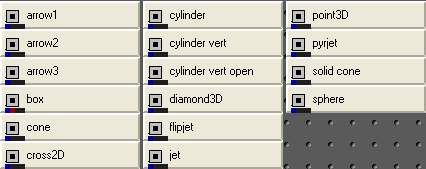
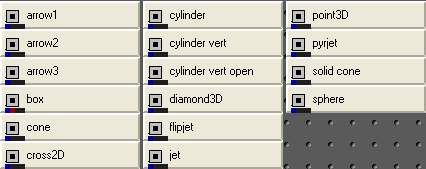
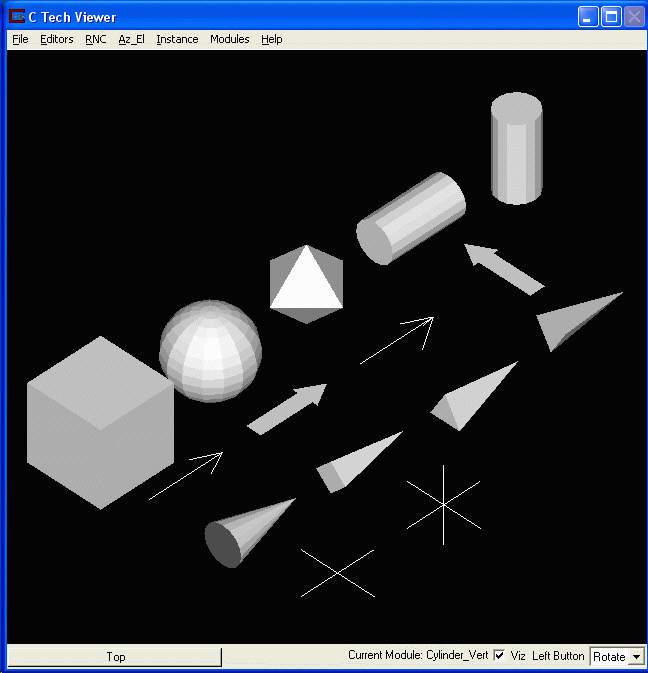
Beginning in the top row (going left to right), the glyphs are:
box – sphere – diamond3D – cylinder – cylinder_vert
arrow1 – arrow2 – arrow3 – north_arrow
cone – pyrjet – jet – flipjet
cross2D – cross3D
Note: point3D, solid_cone and cylinder_vert_open are not shown. Solid_cone is identical to cone except it has a closed bottom. Cylinder_vert_open is identical to cylinder_vert except is doesn't have a closed bottom.
The panel for sphere is shown below. The only parameter is Subdivision, which determines the accuracy of the sphere by representing it as more polygons.
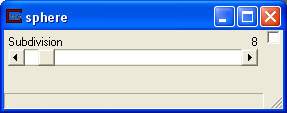
The panels for box, cone, solid_cone, cylinder, cylinder_vert and cylinder_vert_open are shown below.
For Box, the x, y, z resolution is the number of nodes along each axis. When using as a simple glyph, keep it at two (2) to save memory.
For cone, solid_cone, cylinder, cylinder_vert and cylinder_vert_open:
The Subdivision parameters determine the number of sides.
The Length or Height parameters are the length in the x direction (or height in z for cylinder_vert)
The Circumscribed Diameter parameter determines the overall diameter.
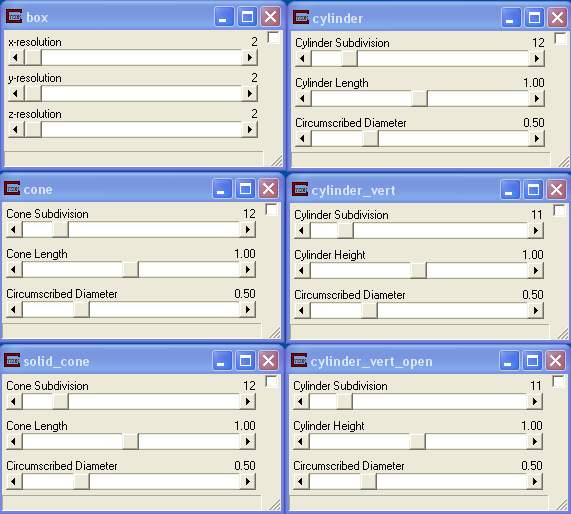
Additional special glyphs are shown below. These are used to create specific geometric objects in your model space.
© 1994-2018 ctech.com