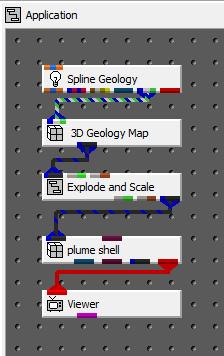
Once the geologic hierarchy is established, a .geo or .gmf file is created (by hand or interactively using make_geo_hierarchy). The figure below is the geologic hierarchy model for the five material complex geology site. Note that the layers have relatively smooth boundaries and transitions in thickness. Also note that the extrapolated geology in the region below AW-3 is (arguably) a logical extension from the neighboring borings. Please remember that a significant effort was required to interpret the .pgf file and create an interpreted geologic data file (.gmf file) that was used to create this model.
The application that we will begin with is shown below:
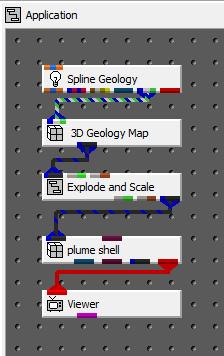
For this topic we have chosen to use Spline_Geology instead of Krig_3D_Geology. There are several reasons for this including:
5_material_complex_geology.gmf has relatively few borings and splining tends to create smoother surfaces in these cases.
Splining's nature tends to overshoot and undershoot the data resulting in more dramatic surface variations.
Dramatic surface extrapolations often result in more realistic pinching of lenses.
If we choose the file 5_material_complex_geology.gmf in Spline_Geology and run Spline_Geology using all of the default values the following messages will be printed to the Status Window.
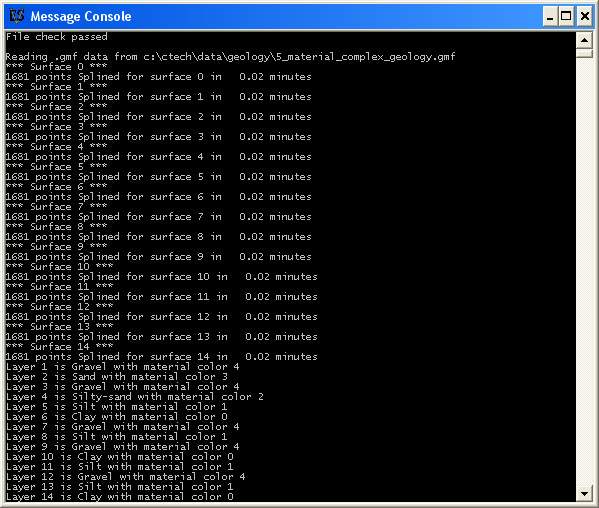
First, let's look at this model with the layers unexploded. Set the parameters in Explode_and_Scale to match:
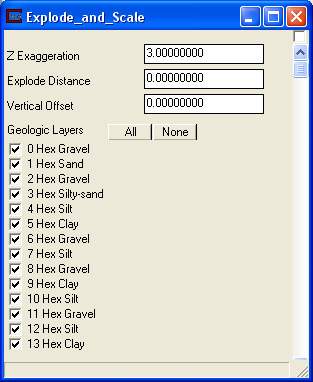
Set plume_shell to match:
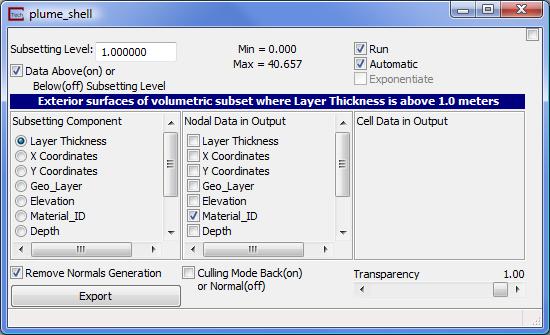
Set the parameters in Azimuth & Elevation to match:
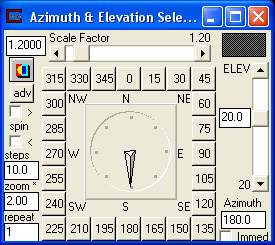
and your viewer should look like:
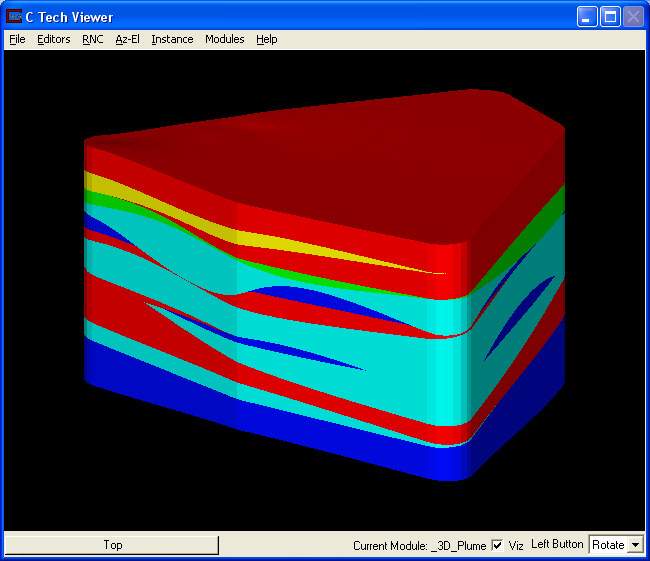
This same model shown with the geologic layers separated (exploded) by only 3 feet clearly reveals the pinched out layers.
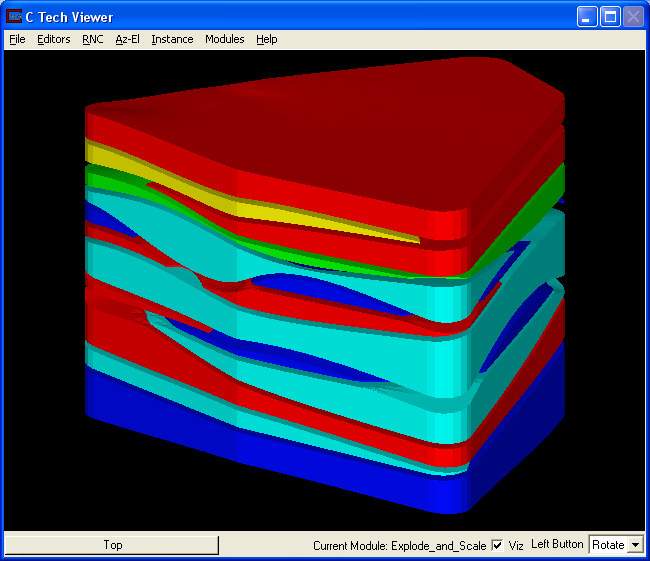
Reversed Surface Hierarchy
Because we are using Spline_Geology with this GMF file some of our splined surfaces actually violate the concepts of geologic hierarchy. However this is not a problem, because modules line 3D_Geology_Map and Krig_3D check the surface intersections and re-establish hierarchy based on one of two rules: Normal and Reversed Hierarchy.
With no other setting changed, open the module panel for 3D_Geology_Map and select the Reverse Surface Hierarchy toggle and hit Accept.
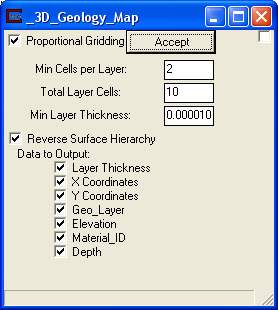
After a few seconds the model is regenerated and your viewer should show:
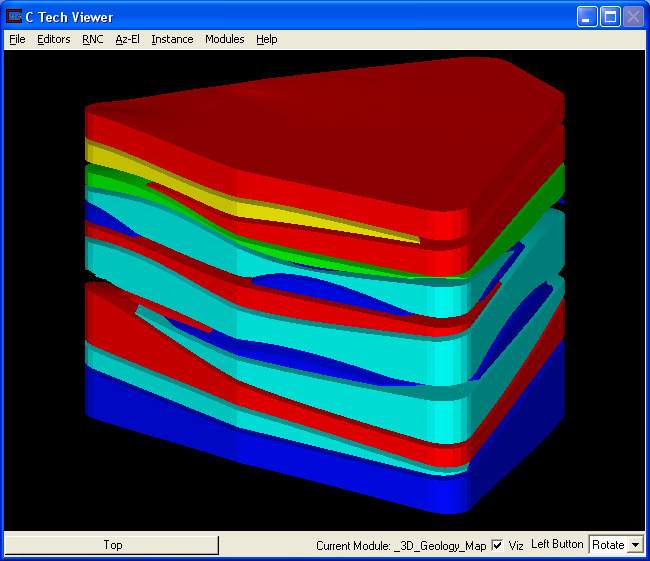
Take some time to compare this model to the Viewer shown above it with normal hierarchy. In most areas the two models are identical, but there are some significant differences.
If none of the surfaces created by Spline_Geology intersected one-another, the two hierarchy approaches would be identical. In a perfectly defined hierarchical model, surfaces should not intersect, however as modeler we seldom have enough data to build good models let alone perfect ones.
In order to see that we do have intersecting surfaces we'll modify our network (application) by adding a geologic_surfaces module.
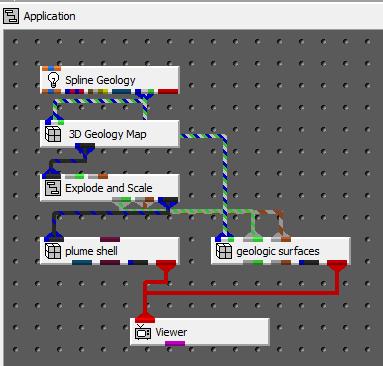
Set its parameters to match:
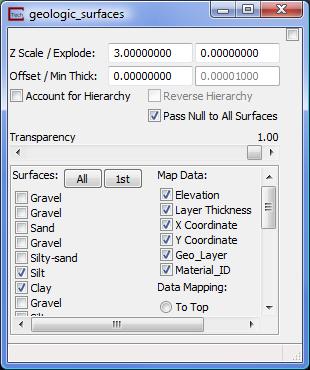
Your viewer should now show two surfaces interesting. One was displayed uncolored to make the intersections more obvious.
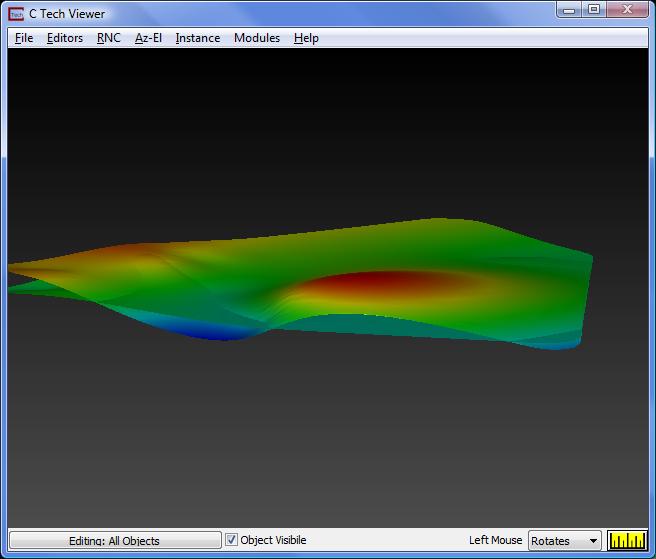
Actually the surfaces splined here have many intersections. We leave it to the student to investigate them further.
However, returningto the subject of normal and reversed hierarchy.
With normal hierarchy, the grey surface would be forced coincident with the colored surface (i.e. the lowergrey surface moves downwhere it penetrates above). This normal hierarchy process of forcing surface elevations starts at the top and continues downward.
With reversed hierarchy, the colored surface would be forced coincident with the grey surface (i.e. the uppercolored surface moves upwhere it penetrates below). This reversed hierarchy process of forcing surface elevations starts at the bottom and continues upward.
By creating surfaces with intentional intersections (penetrations) the size of lenses and where they pinch-out can be more accurately controlled.
© 1994-2018 ctech.com