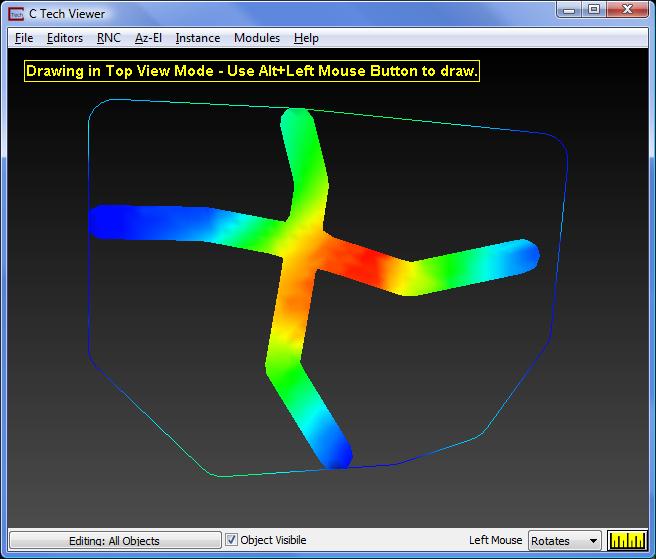
To add additional cross-sections to the fence diagram, we must:
Return to a Top VIew
Turn Active on in draw_lines
Press the "New Line" button. If you do not do this, your new line will connect to the last point of your previous line.
With these settings, each time we draw a new cross-section it will be appended to the previous one we've created.
We will now return to a top view and once again draw a cross-section. Draw a slightly jagged line from the top of the model to the bottom of the model. After drawing, your viewer should be similar to figure below.
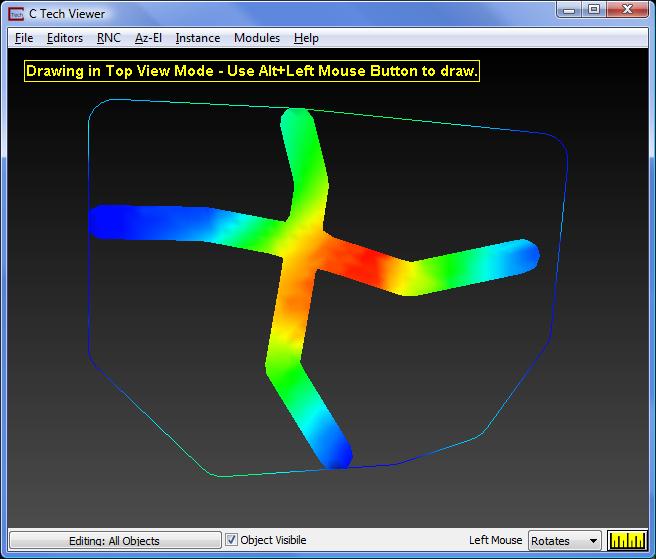
Using the Azimuth & Elevation window, choose a scale factor of 0.7, an elevation of 20, and an azimuth of 210. Also, turn off the Active toggle in draw_lines.
At this point your viewer should look similar to the figure below.
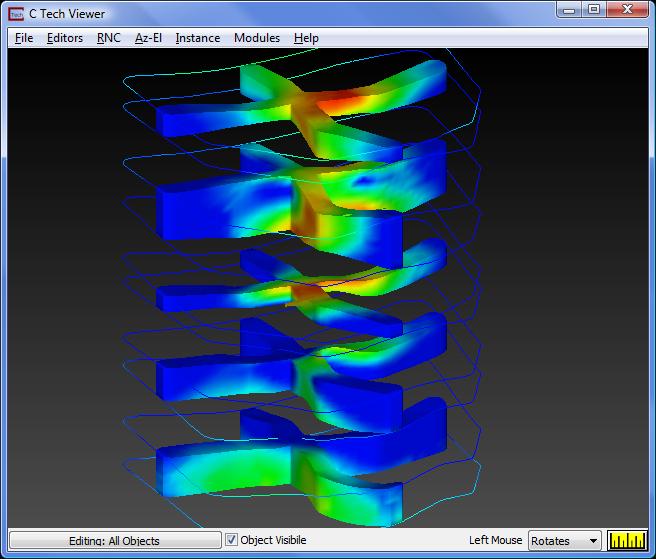
© 1994-2018 ctech.com