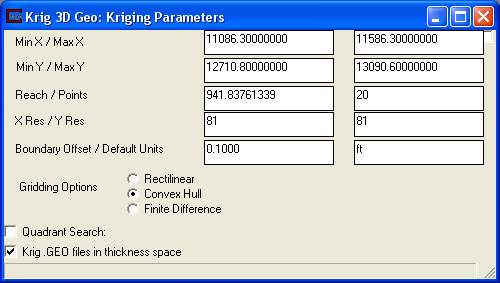
In order to create a fence diagram with a thinner cross-section we must increase the resolution of the grid in the x-y plane. For our network the x-y resolution is defined in the Krig_3D_Geology module's Gridding Options. Change the x-y resolution in Krig_3D_Geology both to 81. Your settings should match those in the figure below.
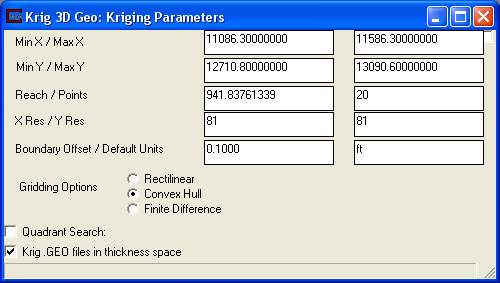
Press Accept all Current Values on Krig_3D_Geology. When all of the modules have completed running we can change the Fence Half Width back to 5 and click Accept on the fence cut module. At this point your viewer should be similar to the figure below.
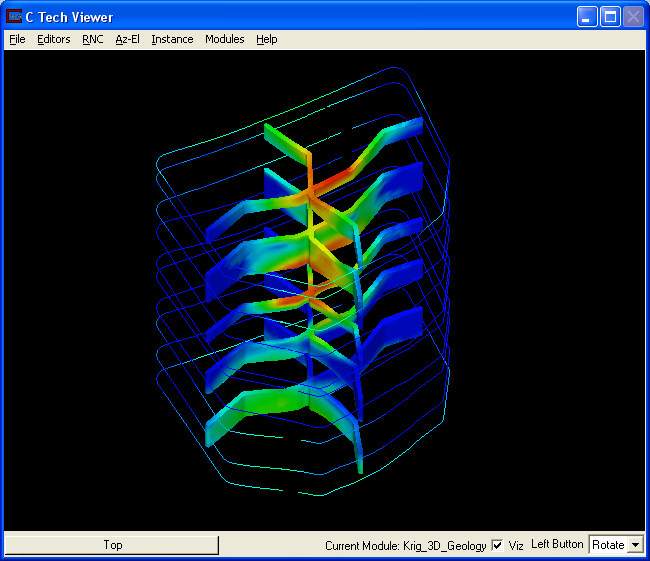
With the resolution set to 81 we can actually set the fence that half width as low as 4.0 as shown in the figure below.
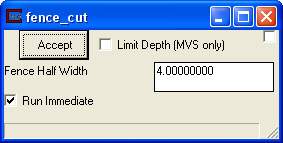
After hitting Accept, fence cut will run and the cross-section in your viewer should be similar to the figure below.
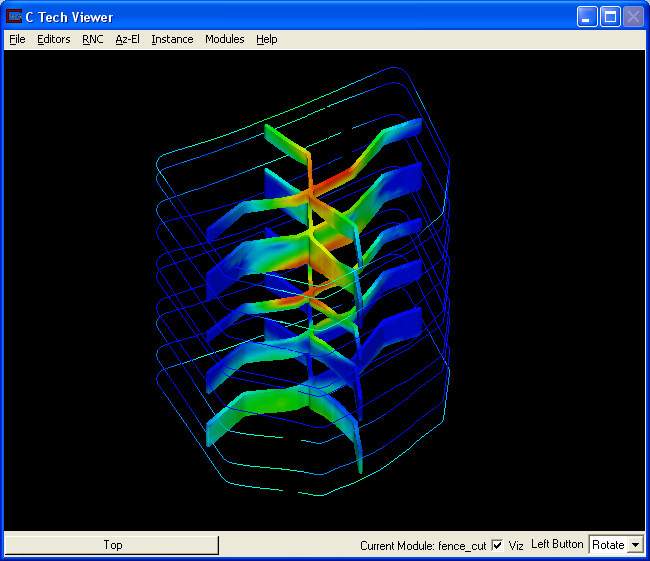
© 1994-2018 ctech.com