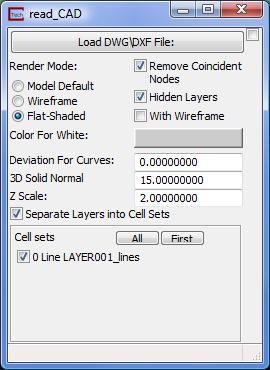
Now we will add the overlay a CAD file (in .dwg or .dxf format). Select read_CAD and the following window will appear.
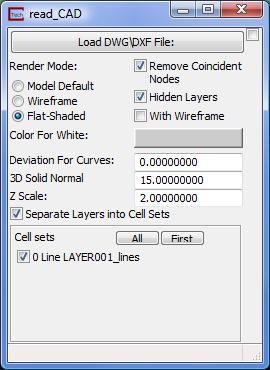
Click on the "Load DWG/DXF File" button and select initial_soil_investigation_subsite_bldg_layout.dxf in the file browser. Another Reset/Normalize/Center will cause your viewer to look like this:
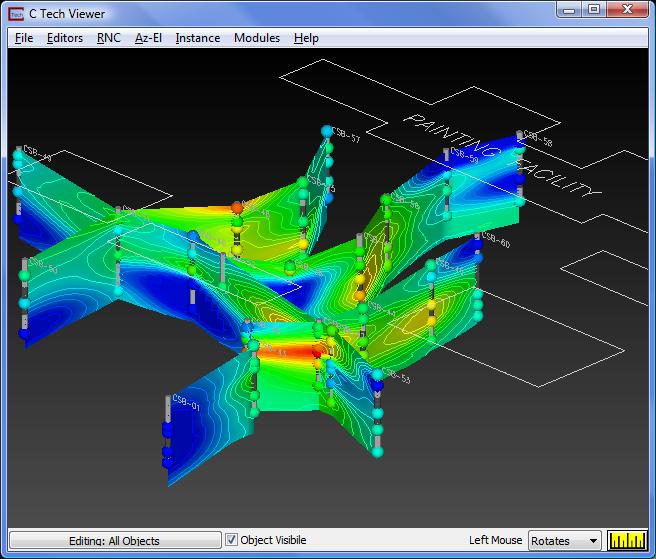
The read_CAD module provides parameters to vertically scale CAD file, however if it is not in the right coordinate system you may need to use other modules such as transform_field or project_field to properly place the file. These modules are discussed in the "Module Libraries" section of the main help.
© 1994-2018 ctech.com