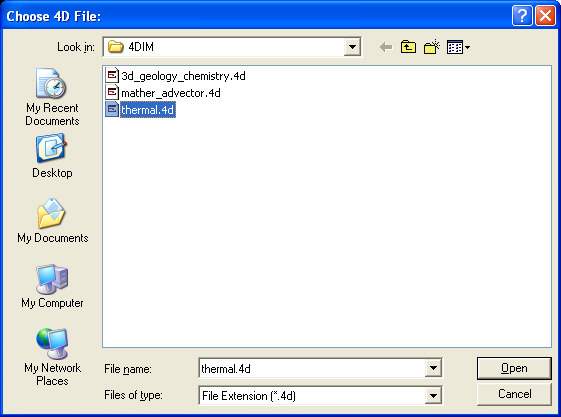
Let's open a 4DIM model file and interact with the 4DIM Player. The file we'll choose is an extremely simple 4DIM file that has 35 frames. Though it is a very simplistic example, it is also an amazingly small file that is only 30 Kbytes (yes Kbytesnot Mbytes!).
To begin, run the stand-alone player or instance the Playback_4DIM module from the File sublibrary. The player window appears in the upper left corner of your desktop.
From the 4D Interactive Model Player window, choose the File pull-down menu and select Open. The default folder should be ctech\data\4dim (if you installed to ctech). From this folder select the file thermal.4d
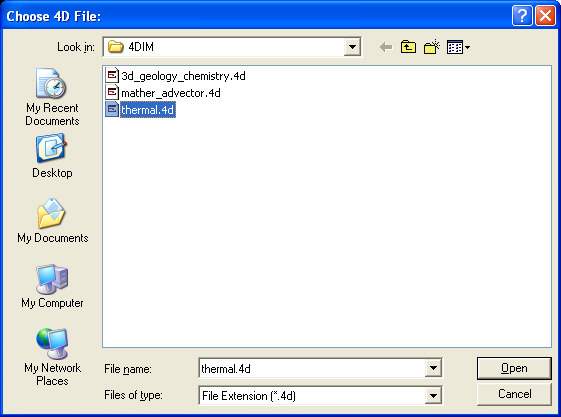
It is now time to use the 4D Interactive Model Player.
NOTE:IN THE STANDALONE 4DIM PLAYER, you may also open 4D files from Windows Explorer or a browser (e.g. Internet Explorer or Netscape) by clicking (or double clicking) on the files. Furthermore, if you have an open file and choose another in this manner, it will open in the current 4DIM player. This also applies to A4D files discussed in a few more topics.
© 1994-2018 ctech.com