![]()
This is a deprecated modulereplaced bysubset_cells.
General Module Function
The threshold module is a subsetting module used to eliminate whole cells from the input mesh with nodal values that are above and/or below a given threshold value. If any nodal value of a cell is above and/or below the threshold criteria, then the whole cell is eliminated. This is in effect a cell based version of plume_volume, which outputs a blocky mesh of cells bounded by the threshold value. Nodes in cells which have been eliminated are set to a user defined value (the Null value) which allows the user to perform other operations with the excluded set of cells.
Threshold can be used in two ways:
1. It can look at the values in just one nodal data component, and set them to the null_value if they exceed the max check value or min check value (threshhold component = check component). This is its most common use. Or,
2. It can look at the values in one scalar component (check component) to see if they exceed the max check value or min check value. If they do exceed the threshold bounds, threshold sets the corresponding array index value in a second, different data component (threshold component) to the null_value. This allows the visualization of the distribution of one component within the threshold values of of another component, and is essentially the equivalent of mapping a second component within an isosurface of the first component.
This second behavior is useful, for example, if you use one component to flag the visibility of a cell (for example, 0 = invisible, 1 = visible) within the threshold values of another component.
Module Input Ports
Threshold has only one input port. Input sent to this port must contain nodal data. If mesh data is piped to this port it will pass through threshold unchanged. The field's data component can be scalar or vector. If it is vector, only the first data component of the vector is considered.
Module Output Ports
Threshold has two output ports. The first output port (closest to the left) outputs only the selected threshold component with the nodal data values replaced with the null value where they exceeded the threshold criteria. If a mesh is passed to the threshold input it will pass to the output port unchanged. The second port outputs a renderable geometry if a mesh is present.
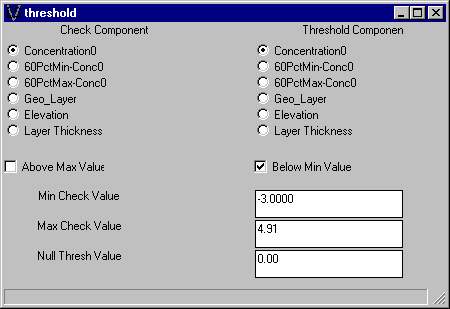
Module Control Panel
The control panel for threshold is shown in the figure above. The check component radio buttons determine which data component will be considered in threshold. The threshold component determines which data component will be affected by threshold. The Above Max value and Below Min Value check boxes determine if the data will be thresholded above the maximum value selected and/or below the minimum value selected. The Min Check Value edit field determines the minimum threshold check value, and the Max Check Value edit field determines the maximum threshold check value. The Null Thresh Value is the value assigned to any nodes that do not meet the threshold criteria.
The check component value determines which data component is to be considered by threshold. By default, the first (0th) component is selected. When a data component is selected under Check Component, it's nodal data values are checked against the Min Check Value and Max Check Value. Then, depending on if Above Max Value and/or Below Min Value are checked, the cells containing nodal data not meeting the threshold criteria are assigned the null value, and can be eliminated.
The Threshold Component radio button determines which data component is to be sent to the output ports. The default selection is the first (0th) data component. If this data component is different than the Check Component, then the Threshold Component is subsetted based on the Check Component and the selected criteria. If the Check Component and Threshold Component are the same data component, then the resulting output is the selected data component subject to the thresholding criteria.
The Above Max Value and Below Min value check boxes determine whether the data is to be thresholded above the selected Max Check value and/or below the Min Check Value. By default, the Above Max value is off (not checked) and the Below Min Value is on (checked). If both the Above Max Value and Below Min Value check boxes are selected, the resulting output is the data component selected under Threshold Component subjected to both the Min Check Value and Max Check value criteria (similar to the output of the contour module, only cell based). If neither of the check boxes are selected, the resulting output is the data component selected under Threshold Component subjected to no thresholding.
The Null Thres Value is the value assigned to all nodes in cells containing any node that failed to meet the thresholding criteria. The default Null Thres value is 0.0.
Related Modules
-> contour
© 1994-2018 ctech.com