![]()
General Module Function
The change_minmax module extends the capabilities of the now deprecated set_minmax module by allowing setting of max values above the true maximum data range and min values below the true minimum data range. This functionality is commonly needed for color mapping of time-series data. For example, the user can set the minmax values to bracket the widest range achieved for many datasets thus allowing consistent mapping from dataset to dataset during a time-series animation. This way 100 ppm would always be red throughout the animation, and if one dataset did not reach a maximum of 100 ppm, there would be no red color mapping for those time-steps.
Module Input Ports
change_minmax has only one input port. Input piped to this port must contain nodal or cell data. If mesh data is piped to this port it will pass through change_minmax unchanged. Vector data should not be modified.
Module Output Ports
1) out_field (Blue-Black): This port outputs a new nodal data set containing the modified data components subjected to the change_minmax criteria.
2) output_data (Red): This port outputs a renderable geometry of the output nodal data set.
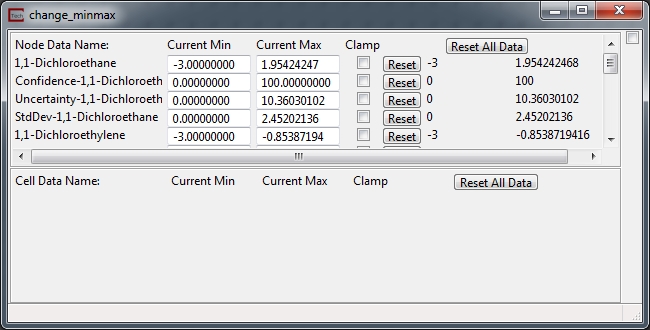
Module Control Panel
The control panel for change_minmax is shown in the figure above.
The Current Min field allows you to override (change) the minimum value used for coloring (datamaps) for the selected data component.
The Current Max field allows you to override (change) the maximum value used for coloring (datamaps) for the selected data component.
Each Clamp toggle causes the module to actually change the output values so that no value is greater than Current Max nor less than Current Min. This is functionality that was previously only in the now deprecated clamp module.
Each Resetbutton allows you to return to the original min/max for that data component.
The Reset All Databutton allows you to return to the original min/max for all data components.
Related Modules
->clamp
© 1994-2018 ctech.com