![]()
This module is deprecated and its functionality has been included in change_minmax
General Module Function
The clamp module is used to set the upper and/or lower bounds on a data component. Clamp modifies the nodal data in a mesh by outputting values ranging from the Min Value to the Max Value, with the Max Value assigned to all data values exceeding the Max Value, and the Min Value assigned to all data values below the Min Value. The range of the min and max values can also be reset by clamp, so that color scales used downstream of clamp will only reflect the clamped range. As of version 6.2, clamp includes all functionality that was previously in set_minmax also.
Clamp outputs all of the original data components preceded by a modified version of the selected component.
Module Input Ports
Clamp has only one input port. Input piped to this port must contain nodal data. If mesh data is piped to this port it will pass through clamp unchanged. The nodal data components can be scalar or vector.
Module Output Ports
Clamp has two output ports. The first output port (closest to the left) outputs a new nodal data set containing only the selected data component subjected to the clamping criteria. If a mesh is passed to the threshold input it will pass to the output port unchanged. The second port outputs a renderable geometry if a mesh is present.
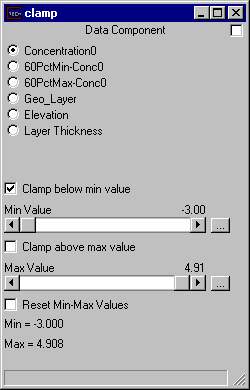
Module Control Panel
The control panel for clamp is shown in the figure above.
The data component radio buttons determine which data component will be considered in clamp.
The Clamp above max value and Clamp below min value check boxes determine if the data will be clamped above the maximum value selected and/or below the minimum value selected.
The Reset min-max tells clamp to send the clamped values as the min and max values to modules downstream. If this box is not checked, the original min and max of the data will be passed downstream, but the actual nodal data will be within the clamp range specified.
The Min Value slider determines the minimum clamp value and the Max Value slider determines the maximum clamp value. By clicking on the small button with "" you can type in the value rather than use the sliders.
The data component value determines which data component is to be modified by clamp. By default, the first (0th) component is selected. When a data component is selected under data component, it's nodal data values are checked against the Min Value and Max Value. Then, if the Above Max Value check box is selected, any nodal data value above the Max Value will be assigned the Max Value. Similarly, if the Below Min Value check box is selected, any nodal data value below the Min value will be assigned the Min Value.
The Above Max Value and Below Min value check boxes determine whether the data is to be clamped at the selected Max Value and/or at the Min Value. By default, the Above Max value is off (not checked) and the Below Min Value is on (checked). If both the Above Max Value and Below Min Value check boxes are selected, the resulting output is the data component subjected to both the Min Value and Max Value criteria. If neither of the check boxes are selected, the resulting output is the data component subjected to no clamping. The Reset min-max box is checked to redefine the total range of the data for all downstream modules to the min-max values specified,.
Related Modules
© 1994-2018 ctech.com