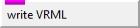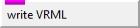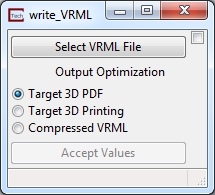Open topic with navigation
write_VRML
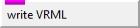
General Module Function
This module is only available in MVS.
The write_VRML module is able to output most graphics objects in the Viewer to a VRML-formatted file.
VRML is a network transparent protocol for communicating 3D graphics over the World Wide Web. It has fallen out of favor on the web, though it is still a standard for 3D model output.
We provide VRML output for two primary purposes:
- Export of 3D models for conversion to 3D PDF
- Export of 3D models for 3D Printing
Known Issues
- Turn on the "Use Unlocked Background" option in the Viewer->Background editor when writing VRML files, since the background is otherwise rendered as a small square at the origin.
- Always set your Viewer to a Top View (180 Azimuth and 90 Elevation) before writing the VRML file.
- Do not use any modules which display in the 2D overlay. The 2D overlay is analogous to drawing on the glass on a TV or monitor. Items in the 2D overlay do not move, rotate or scale when you manipulate your 3D model. Examples are add_logo, Titles, and Legend.
- Do not use volume rendering. These techniques are not supported.
- VRML does not support the full spectrum of data coloring supported in EVS.
- Though both cell and nodal data coloring is supported, sometimes combinations of these cause problems.
- Object colors (such as the red, blue, green grid lines of the axes module) often revert to white (uncolored). This can be problematic on a white background.
- The texture_colors module is recommended for final output of most all colored objects to help avoid these issues.
- Trial and Error is often the only way to determine what combinations of rendering modes are supported, especially for 3D PDF and 3D printing. Remember these vendor's software all interpret the VRML files in slightly different ways. You will likely not be able to do everything you can do in a 4DIM or in EVS/MVS.
- VRML Viewers: There is a list of VRML viewing software published by National Institute of Standards and Technology here. We recommend Cosmo, though it is far from perfect. We have created VRML files which will not display correctly in any of the VRML Viewers that we have tested (including Cosmo), but which DO convert to 3D PDF perfectly. Conversely, there are occasions when something will look ok in VRML and not convert properly to 3D PDF.
Module Input Ports
write_VRML has one purple input port which connects to the viewer.
Module Output Ports
None
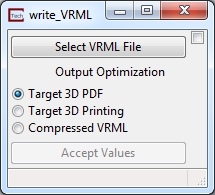
Module Control Panel
The write_VRML module captures the contents of the view and writes graphics primitives to a VRML-formatted file. The module contains a user interface shown above. A description of the various options follows:
The Select VRML File button allows you to enter the name of the output file to be created. The user may browse to the desired path and/or file via a browse button.
Output Optimization provides three options to improve output for the specified target use:
- Target 3D PDF is intended for creating 3D PDFs using a utility program that is separately licensed and sold by C Tech.
- Target 3D Printing is optimized for output to 3D printers such as http://www.3dsystems.com/
- Compressed VRML outputs generic VRML which is GNUzipped. For use with most VRML viewers.
The Accept Values button outputs the VRML file.
© 1994-2018 ctech.com