![]()
General Module Function
The data_translate module accepts nearly any mesh and translates the grid in x, y, or z based upon either a nodal or cell data component or a constant.
The interface enables changing the Scale Factor for z translates to accommodate an overall z exaggeration in your applications. This module is most useful when used with the Read_Shapefile module to properly place polygonal shapefile cells at the proper elevation.
Module Input Ports
The data_translate module has two input ports. The leftmost port accepts the Z Exaggeration factor from modules such as Explode_and_Scale.
The right blue/black port accepts any mesh to be used with cell data or any non-volumetric mesh to be used with nodal data. Volumetric cells cannot be translated by their nodal data because cell topology can easily be corrupted.
Module Output Ports
The data_translate module has three output ports. The leftmost port outputs the Z Exaggeration factor to modules such as Explode_and_Scale.
The center blue/black output port is the new mesh which will have the translated version of the input. The new mesh will include all of the nodal and cell data in the input field. The red port outputs a renderable object which will be colored by the first nodal data component in the input field, the first cell data component if the input field has no nodal data, or a constant color if the input mesh has no data components.
Module Control Panel
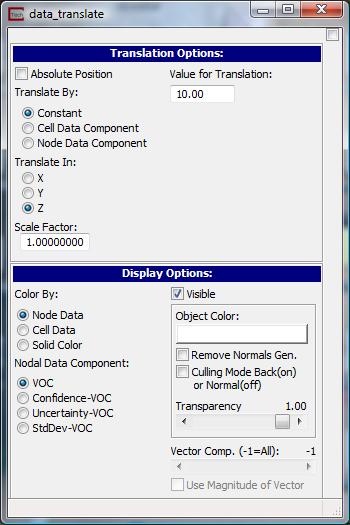
The control panel for data_translate is shown above and below.
The Translate By: radio buttons control the method of translation. Depending on the method selected, the options in the module (and the appearance of the panel) vary.
The Translate In: radio buttons determine the axis of translation.
Warning: The scale factor is always applied. If translating along any axis other than z, it is unlikely that you want to use the Z Exaggeration factor used elsewhere in your application.
When translating by a Constant, the amount is affected by the Z Scale Factor.
When translating by Cell Data, a radio box appears to allow specification of the cell data component
When translating by Node Data, a radio box appears to allow specification of the nodal data component
Under the Display Options subpanel you can specify the data for coloring as well as typical object properties.
The control panel shown below shows a cell data case that was used in the application shown at the bottom of this topic.
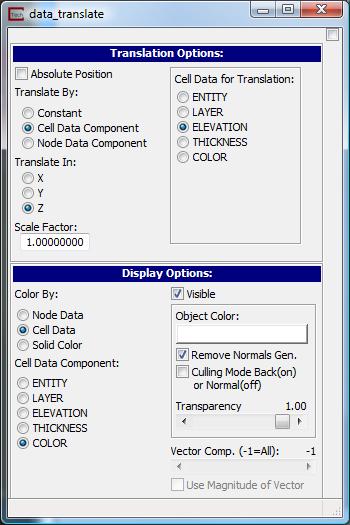
The control panel shown below shows a nodal data case.
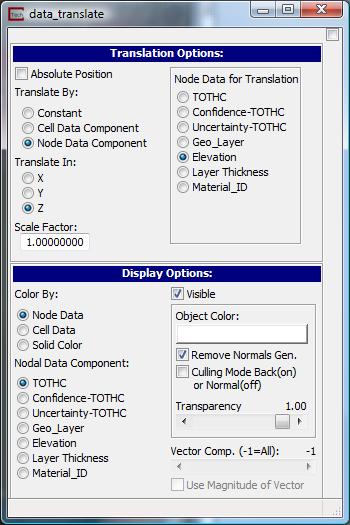
When Node Data Component is chosen, the output cells will be translated by the Scale Factor times the value of whichever nodal data component is selected on the right. With nodal data you can only translate non-volumetric cells, otherwise the cell topology can become tangled.
Related Modules
© 1994-2018 ctech.com