![]()
Attention:Click here for View_Title help .
General Module Function
Titles connects to the red port on the Viewer (as does Color_Legend) and provides a straightforward means to place text in the Viewer. By using the red port, the text is not transformed by Viewer transformations and is positioned using sliders in the Titles user interface.
Module Input Ports
The string to be rendered.
Module Output Ports
Titles has only one output port. This port outputs labels to the Viewer.
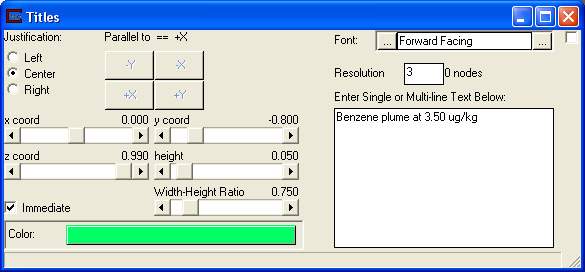
Module Control Panel
The control panel for Titles is shown in the figure above.
X_coord and Y_coord position the labels in a window that is +/- 1.2 in both x and y (for a square viewer).
The Left, Center, and Right radio buttons determine the justification of the text.
Height is in the same window units.
Width-Height Ratio allows you to stretch or compress the font to adjust for non-square Viewer induced distortions.
The z_coord allows you to place text in front or behind other 3D objects in the viewer.
The Color button (default green) determine the title color.
Font: Titles supports all Windows True-type fonts, special forward facing text fonts and EVS vector stroke fonts. For more information on Font Selection Click Here.
Resolution: is the smoothness of curves used to form the letters. Higher resolution requires more creation time, more memory and slower rendering, however the letters look better.
The +X, -X, +Y, -Y buttons allow you to control the rotation of the text.
© 1994-2018 ctech.com