![]()
General Module Function
This module is available in EVS-PRO and MVS only.
Volume_renderer directly renders a 3D uniform field using either the Back-to-Front (BTF) or Ray-tracing volume rendering techniques. The Ray-tracing mode is available to both OpenGL and the software renderer. The BTF renderer, which is configured as the default, is available only in the OpenGL renderer.
The basic concept of volume rendering is quite different than anything other rendering technique in EVS. Volume_renderer converts data into a fuzzy transparent cloud where data values at each point in a 3D grid are represented by a particular color and opacity.
Module Input Ports
This module has one import port accepting an input field which must 3D uniform field with nodal data in order for it to be volume rendered.
Module Output Ports
This module has one output port which sends a renderable object to viewer.
Module Control Panel
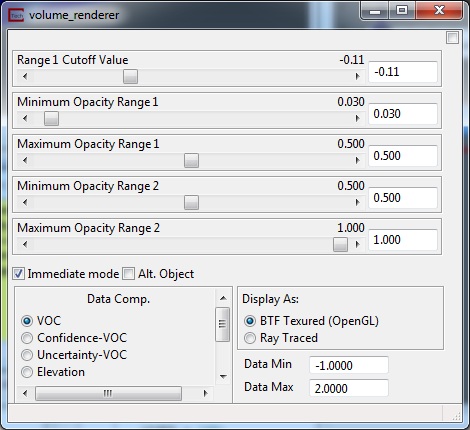
Range 1 Cutoff Value slider allows positioning the breakpoint of the two data ranges to be adjusted. By default, it is set to the midpoint of the input nodal data range. The first range in the datamap spans from the minimum data value to the breakpoint. The second range in the datamap spans from the breakpoint to the maximum data value. The range of this slider matches the range of your data or the Data Min and Data Max values set in the fields described below.
The remaining four sliders control the opacity (opposite of transparency) for the minimum and maximum values for each data range. These slider operate in the range of 0.0 (zero) to 1.0.
Generally we recommend that the value for "Maximum Opacity Range 1" should equal "Minimum Opacity Range 2", otherwise a discontinuity in the opacity levels applied will occur. However, this may sometimes be desirable.
The "Immediate mode" toggle causes the sliders to function and update as they are moved. This is on by default, but is best turned off if you have slower hardware or are using the Software Renderer.
The volume_renderer module has an Alt. (alternate) Object toggle which is off by default. When this is on the volume will not be rendered during any viewer manipulations such as rotation, zooming and panning. The volume rendering will occur when the manipulation is complete and the mouse buttons are released.
Ray Tracing provides the highest quality volume rendering, but it can be as much as 100 times slower than BTF depending on your hardware and viewer (output) resolution. The two modes will produce similar results but with a markedly different appearance.
When Ray Tracing is checked, an additional toggle appears as shown below. (in the figure below, the opacity values were adjusted to create the example output also shown at the end of this topic).
The "Coarse" toggle provides for a low resolution "quick" version of software rendering. This is useful for setting parameters, but is not recommended for final output.
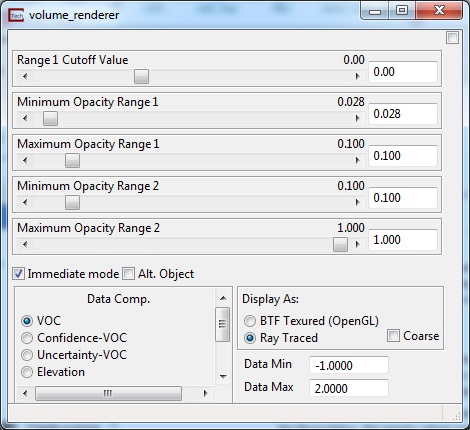
The Data Comp. radio selector allows you to choose the nodal data component to be volume rendered.
The Data Min and Data Max fields allow you to reset you actual data minimum and maximum values. Upon connecting the input port of the module, the values will represent your actual data min and max values. Changing these values is similar to using a clamp module in your network. However these values allow you to set the effective data min or max inside or outside of your actual data range. This is critically important when animating data over time using volume rendering.
An example of the output created using OpenGL (BTF) volume rendering is:
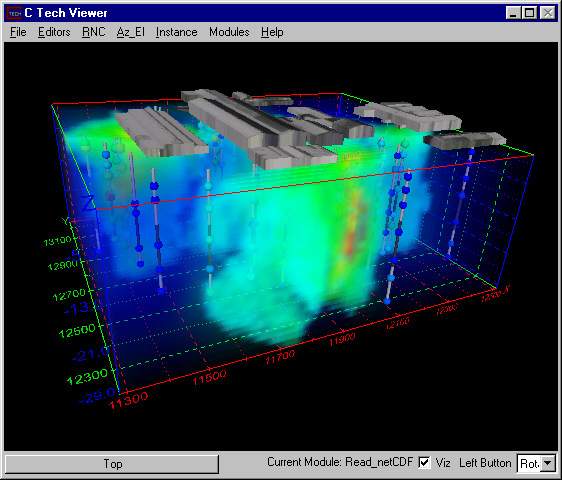
An example of the output created using software (ray traced) volume rendering is:
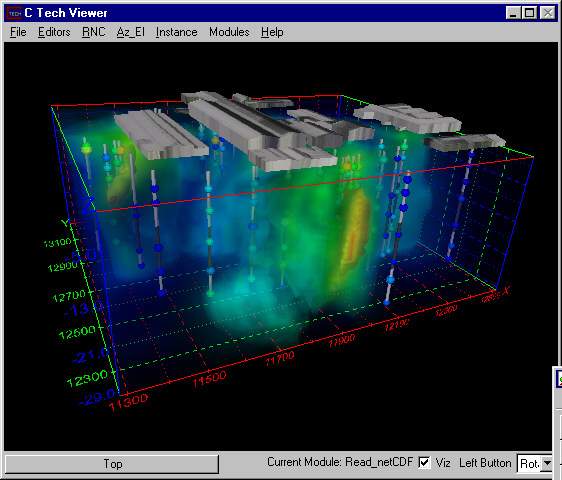
IMPORTANT NOTES:
Volume rendering is compatible with Perspective mode.
Output at any resolutions higher than desktop size require software rendering.
Volume rendering can only be export as an image or a sequence of images to be converted to an animation. This is accomplished with the Output_Images module.
Volume rendering is not supported by VRML or C Tech's 4DIM format, nor can it be export as a DXF, Shapefile, or any other vector formats.
© 1994-2018 ctech.com