![]()
General Module Function
The select_data module extracts a single data component from a field. Select_data can extract scalar data components or vector components. Scalar components will be output as scalar components and vector components will be output as vector components.
Module Input Ports
Select_data has only one input port which accepts any nodal data (multiple scalar and/or vector).
Module Output Ports
Select_data has two output ports. The first port (closest to the left) outputs a new nodal data component containing only the extracted nodal data component. If mesh data was included in the input, it will be contained in the output. The second port will output a renderable object if the data are faces or lines.
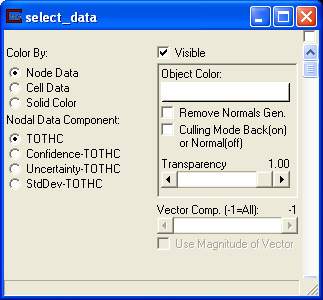
Module Control Panel
The control panel for select_data is shown in the figure above.
The Color By radio button controls which type of data to export.
1)The Node Data component list contains all of the nodal data components piped into the input port. You can also choose to extract a single scalar component of a vector data component.
2) The Cell Data component list contains all of the cell data components piped into the input port. Only one component can be selected at a time and the default selection is the first (0th) data component. Any modules downstream of select_data will receive only the selected data component.
3) If Solid Color is selected the output field will have neither cell or nodal data but will be colored according to the Object Color button on the right panel.
The right side panel provides control over several commonly edited object properties including transparency, Normals generation, culling mode and visibility.
Related Modules
-> combine_comp
-> combine_vect
© 1994-2018 ctech.com