![]()
This is a deprecated module whose function has been superceded by contour_data
General Module Function
Solid_3D is identical to the plume_shell module, except it maps solid colors to a user specified set of cutoffs, as opposed to the Gouraud shading (linear) across the data range. Like the plume_shell module, Solid_3D is identical to a subnetwork containing the plume_volume module with constant_shell and external_faces. This module creates a superior visualization of a plume that can be sent directly to the viewer for rendering. This is not a subsetting module (as is plume_volume or contour). It is used exclusively for plume visualization of 3D fields (such as the output of Krig_3D).
Module Input Ports
Solid_3D has one input port which accepts unstructured mesh and nodal data.
Module Output Ports
Solid_3D_ has one output port which outputs a rendered geometry directly to the Viewer.
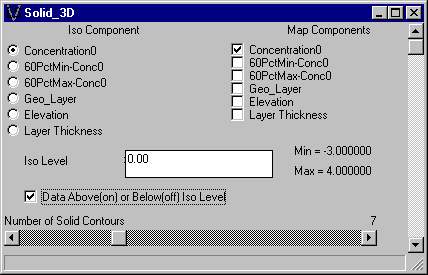
Module Control Panel
The control panel for solid_3D is shown in the figure above. The parameters are identical to the plume_shell parameters with an additional slider for setting the number of solid contour levels. The slider choice will result in n number of contours at even increments between the min and/or max subsetting level. If the even spacing is not desirable, the module Solid_3D_Set can be used to set un-evenly spaced contour levels.
Note that the coloring of each solid region is based on an average of the bordering contour levels. If this is objectionable try selecting the Solid_3D object in the Viewer, then choose datamap_editor-->Options-->Edit Range/Data-->then adjust Range Size slider to match the number of contours. This should solve any averaging issues with Solid_3D.
Related Modules
-> isolines
-> plume_volume
© 1994-2018 ctech.com