![]()
This is a deprecated module whose function has been superceded by the place_text module.
General Module Function
Text3D defines 2D and 3D renderable text strings that have a user interface to control many of the text attributes.
Module Input Ports
Text3D has two input ports. The first input port accepts a blue/black field input to provide a location from which the text object will reference. The second input port is the string to be created. This can be input from a string module.
Module Output Ports
Text3D has two output ports. The blue_black field port can be used to texture map (or subset) the text and the red port which sends the renderable text string to the EVS viewer.
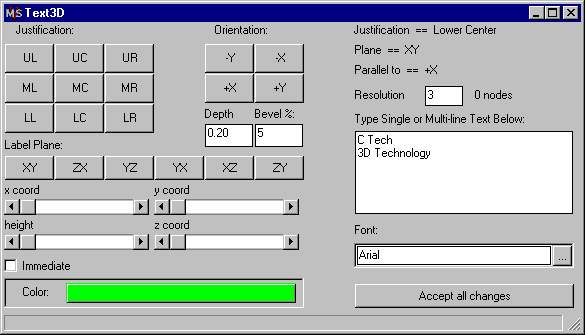
Module Control Panel
Type Single or Multi-line Text Below Contains the text-string to be rendered. The text may have carriage returns, thus allowing for multiple lines in the title-box.
Font Contains the font that the string is rendered with. The button on the right brings up the font selector window shown below. For more information on Font Selection Click Here.
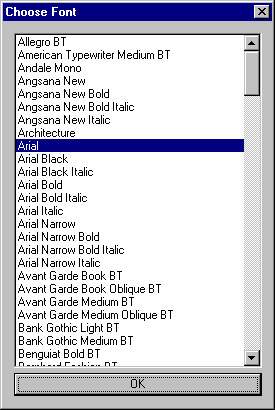
Justification is identical to the controls in the Map_Spheres Labeling.
Orientation is identical to the controls in the Map_Spheres Labeling.
Label Plane Used in conjunction with the orient and angle subobjects, specifies the transformation for the character string: the choices are XY (analogous to horizontal/ground surface; etc. These are identical to the controls in the Map_Spheres Labeling.
X_coord, y_coord and z_coord are sliders that allow you to specify the 3D location of the string within extended bounds of your input field.
Immediate toggle causes the letters to move as you move the sliders.
The color button brings up a color selector window that allows you to specify any color for the text.
Depth: causes the text to be extruded as a truly 3D object. If set to zero (0.00) the text is flat.
Bevel: causes the 3D text to have beveled edges. Acceptable values are font dependent. If the value is too large the faces of some of the letters will appear to have holes and connectivity problems.
Resolution: is the smoothness of curves used to form the letters. Higher resolution requires more creation time, more memory and slower rendering, however the letters look better.
Orient Used in conjunction with the plane and angle subobjects, specifies the transformation for the character string: choices are left to right; right to left; down; and arbitrary (which requires using the angle slider).
The Height slider specifies the height of the character; the default character height is set based on the extents of the input field. It is used as a scale factor for both the height and width of the character.
The angle and path are adjusted by changing the orientation and plane. Spacing is determined by the font you choose. Each font's specific spacing is taken into account (this is actually part of the font itself).
Related Modules
-> Titles
© 1994-2018 ctech.com