![]()
Thisis a deprecated module that has been supplanted bySave_EVS_Fieldandmaterial_to_cellsets
General Module Function
The Write UCD module creates an EVS Unstructured Cell Data (UCD) file containing all the mesh and nodal data component information sent to the input port. The data piped to the input port must be in UCD format. This module is useful for writing the output of modules which manipulate or interpolate data (Krig_3D , Krig_2D , etc.) to UCD files so that the data will not need to be processed in the future. The process data in the UCD can be read using Read_UCD, which is much faster than reprocessing the data.
Module Input Ports
The Write UCD module is shown above. The module has one input port which accepts any UCD format data.
Module Output Ports
Write UCD has no output ports.
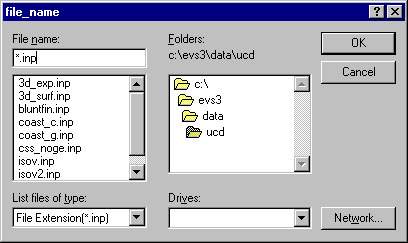
Write UCD Control Panel
The Write UCD control panel is shown above. Clicking on the Write UCD File push button opens a standard windows file browser. The filename and location can be specified in this browser. Clicking on the OK button tells Write UCD to create the UCD file. The user is not warned if the file they are creating currently exists. The file will be overwritten.
A modified version ofthis module is available in MVS, which is why it is not deprecated in MVS.
MVS has a modified version of Write_UCD that will fix cell sets corresponding to geologic layers when the field has been passed through modules such as plume_volume. Normally this causes a HEX and TET cell set to be created but merges the cell sets corresponding to geologic units. The ASCII Fix Cells option recreates the cell sets into Tet and Hex cell sets for each of the original geologic layers. This provides the ability to save large grids after subsetting with plume_volume, while preserving geologic layer information. The user interface is shown below.
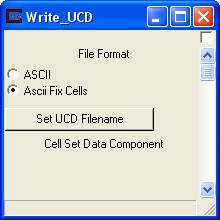
Related Modules
-> Read_UCD
© 1994-2018 ctech.com